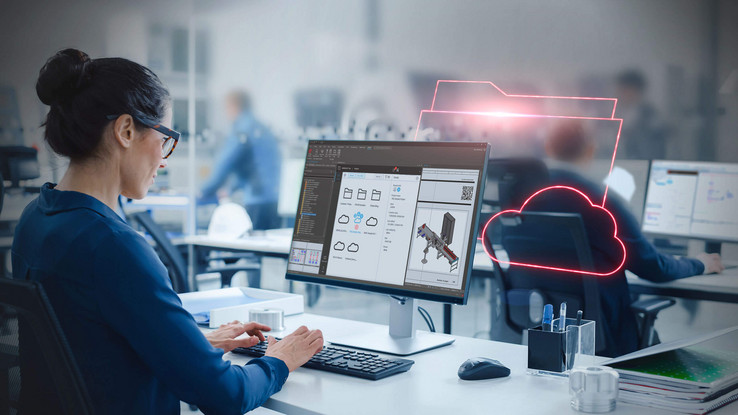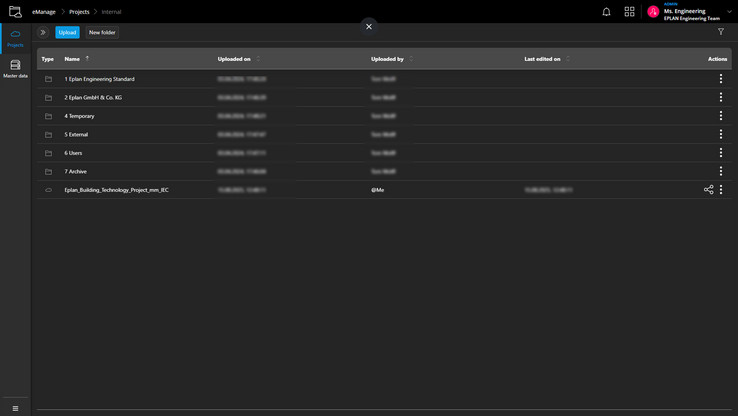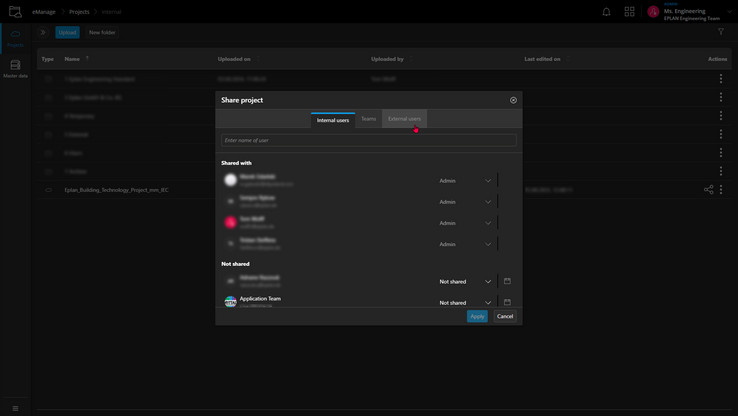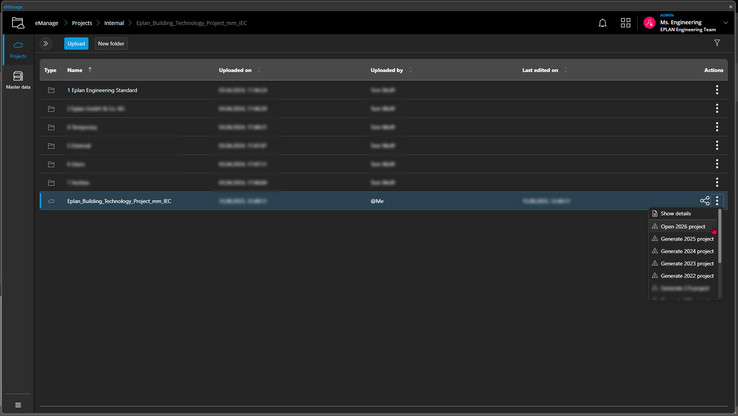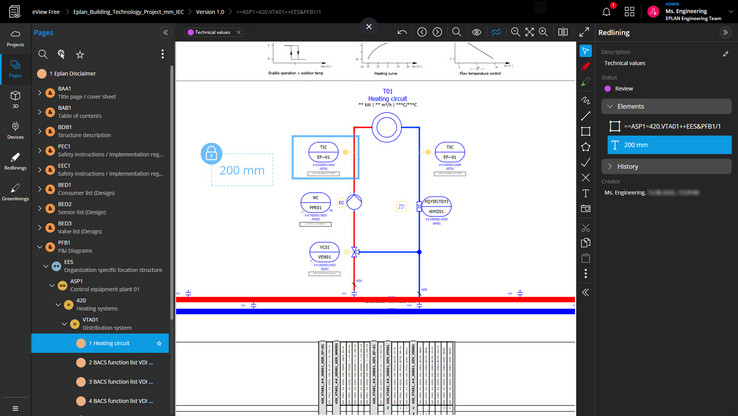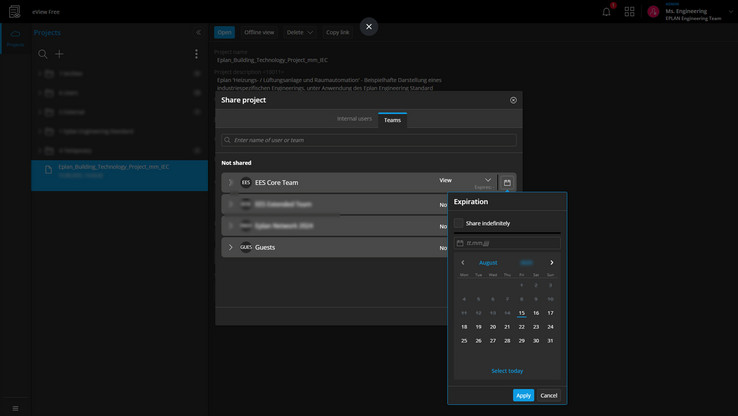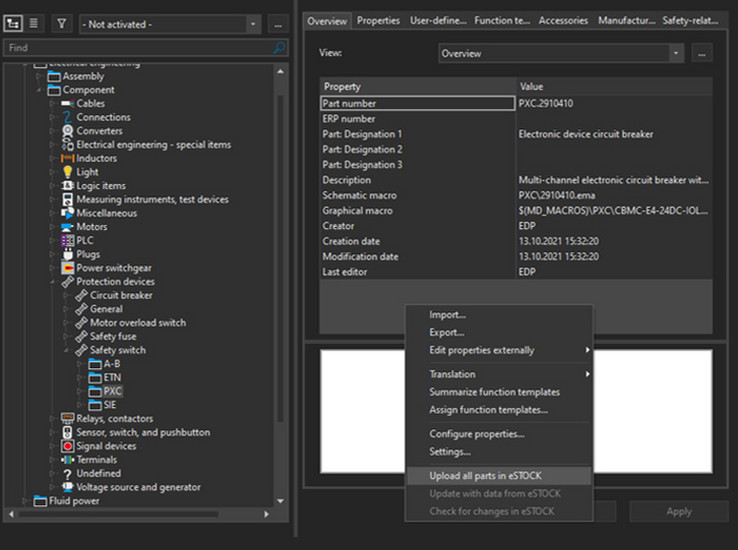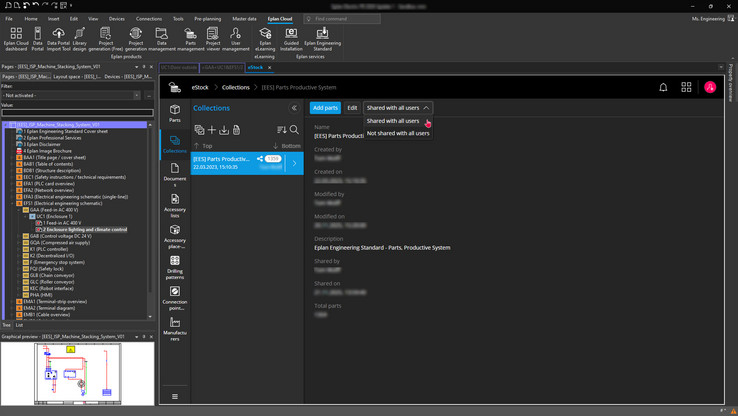EPLAN Collaboration Apps: comprehensive access, easy collaboration
EPLAN means next-level solutions for electrical engineering. But this isn’t just about developing highly specialised products, it’s much more about designing and creating efficient processes. This is also the goal for our Collaboration Apps, which enable location-independent collaboration and direct access to EPLAN Projects and relevant data. Depending on the expansion level chosen, the Collaboration Apps are automatically included in the scope of services for EPLAN Electric P8, EPLAN Pro Panel and EPLAN Preplanning.
Starting with the EPLAN Platform 2026, the corresponding, previously optional extensions are now automatically included, and users will be able to use the collaboration apps to make their processes more efficient and consistent. This applies to all project phases and different industries – from basic to detailed engineering and manufacturing to commissioning and operation. Collaboration will thus become even easier and more efficient.
These are our Collaboration Apps
Your added value with our Collaboration Apps
First glance into engineering with the Collaboration Apps
Attractive offering
We provide users of the EPLAN Cloud with a free version of the Data management, allowing you to easily and securely share EPLAN Projects through this application. Additional functionality is available with the full version – for example, projects (ZW1) can also be provided in the project data backup format of earlier platform versions (“Save as function”).